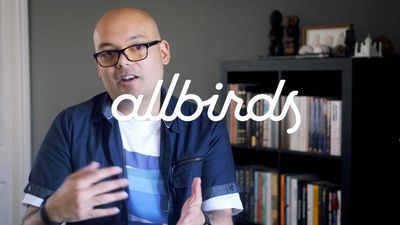Customer Stories
Stories of organizations who get to their desired state, securing their Apple devices and empowering their users with Kandji.
Teams around the world trust Kandji
”Very satisfied with Kandji, it's easy to use, easy to implement”
”One of the biggest eye-catchers for me was how quickly we could get our security posture up to speed.”
”So much is automated, saving us countless hours of repetitive, manual work”
Secure your fleet today
Kandji's platform amplifies all of Apple's MDM framework capabilities and multiplies the power of your IT teams. Test out the full suite of features.
Get Started