
Meet Kandji, the clear choice over Addigy
Admins love Kandji’s reliable, automated approach to management & security and trust Kandji to keep making their lives better.


Admins love Kandji’s reliable, automated approach to management & security and trust Kandji to keep making their lives better.

It's official: After tallying hundreds of reviews, G2 found Apple admins prefer Kandji for its ease of use, security, compliance and support. Here’s what G2 found when comparing Kandji and Addigy.
Customer Satisfaction
Kandji
4.8/5
Addigy
4.5/5
Meets Requirements
Kandji
9.2/10
Addigy
9.0/10
Ease of Use
Kandji
9.4/10
Addigy
8.3/10
Ease of Setup
Kandji
9.3/10
Addigy
8.3/10
Ease of Administration
Kandji
9.5/10
Addigy
8.6/10
Quality of Support
Kandji
9.6/10
Addigy
8.9/10
Quality of Partnership
Kandji
9.5/10
Addigy
9.2/10
Product Direction
Kandji
9.6/10
Addigy
9.1/10
Security
Kandji
9.4/10
Addigy
8.7/10
Orchestration for your full device lifecycle

Get more done
Manage more devices with fewer people, allow the people you have to get things done faster. Spend less energy on routine work so you can focus on things that push your business forward.
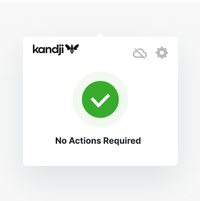
Eliminate bottlenecks
Kandji makes Apple management simple enough that everyone on the IT team can do it, not just “the Apple expert.” Focus your most experienced Apple admins on high-value work, not maintenance tasks.

See value sooner
Manage and configure your fleet in as little as two weeks and implement device trust, advanced security, and compliance in record time.
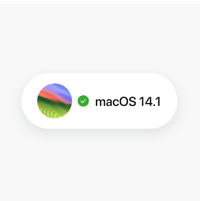
Make advanced security easy
Instantly enforce a secure baseline on every device, put ongoing updates on autopilot, then harden your fleet with zero trust, endpoint detection, and compliance.
Category-leading brands across dozens of industries use Kandji to strengthen their infrastructure and steepen their growth trajectory.
”Transitioning from our previous MDM was straight-forward and Kandji gives us the advanced features we need.”
Alternatives Considered: Addigy
”Kandji has taken the time to truly rewrite the underlying engine that is running their MDM and management tools, and it's easy to tell when you're using the tool.”
Alternatives Considered: Addigy
”It was so much easier and faster to pick up than the alternatives, while still being a top-notch MDM solution.”
Alternatives Considered: Addigy

Get answers to commonly asked questions
Kandji offers scalable pricing that is based on the solutions your organization needs, as well as the types and numbers of devices you’re managing.
Kandji offers free onboarding, and we support the migration from existing MDM solutions for all customers. We’ll guide you on best practices for migrating your devices, customize the Migration Agent (which is deployed to your Mac devices), help you troubleshoot if difficulties arise, and support you throughout the migration.
Yes. Kandji offers a free, 14-day trial.
Kandji maximizes your operational efficiency through set-it-and-forget-it automations for app deployment, patch management, and security-control enforcement. Competitive pricing plus fewer hours spent managing Apple devices equate to substantial cost savings.
Yes, Kandji supports users enrolling devices through a secure web portal. Apple Business Manager can streamline enrollment into Kandji, but it is not required.
Kandji supports managing all Apple operating systems, including macOS, iOS, iPadOS, and tvOS.
Kandji offers a variety of ways to protect corporate data on devices. For example, new customers commonly use Kandji to ensure that data stored on all devices is encrypted. If a device is then lost or stolen, an attacker won't be able to access the data without the password (Mac) or passcode (iPhone or iPad).
Kandji’s offers free support to all customers 24 hours a day, 5 days a week. Every Kandji support engineer has Mac admin experience, so we're like an extension of your company. We know where you're coming from and provide peer-to-peer guidance on reaching your goals. Requests for help or advice via chat are typically answered in under 2 minutes.