- DATE:
- AUTHOR:
- The Kandji Team
Kandji Agent 4.2.3
In Kandji Agent release 4.2.3, we are introducing enhancements and improvements across several different features.
Self Service
This release introduces two new features for the end-user Self Service experience: Updates and Device Info tabs.
Updates
The Updates tab is a refresh of the previous Activity tab. End users can now see all applications installed through Self Service, with available updates grouped at the top of the page.

Device Info
The Device Info tab is a brand new section. End users can now see key device information—such as OS version, power percentage, storage capacity, and even connected displays—on a single page. They also have one-click access to see more detail in System Settings and to copy key attributes for IT support. There is also a Sync button now, which allows end users to easily initiate device check-ins when requested by their IT administrators.
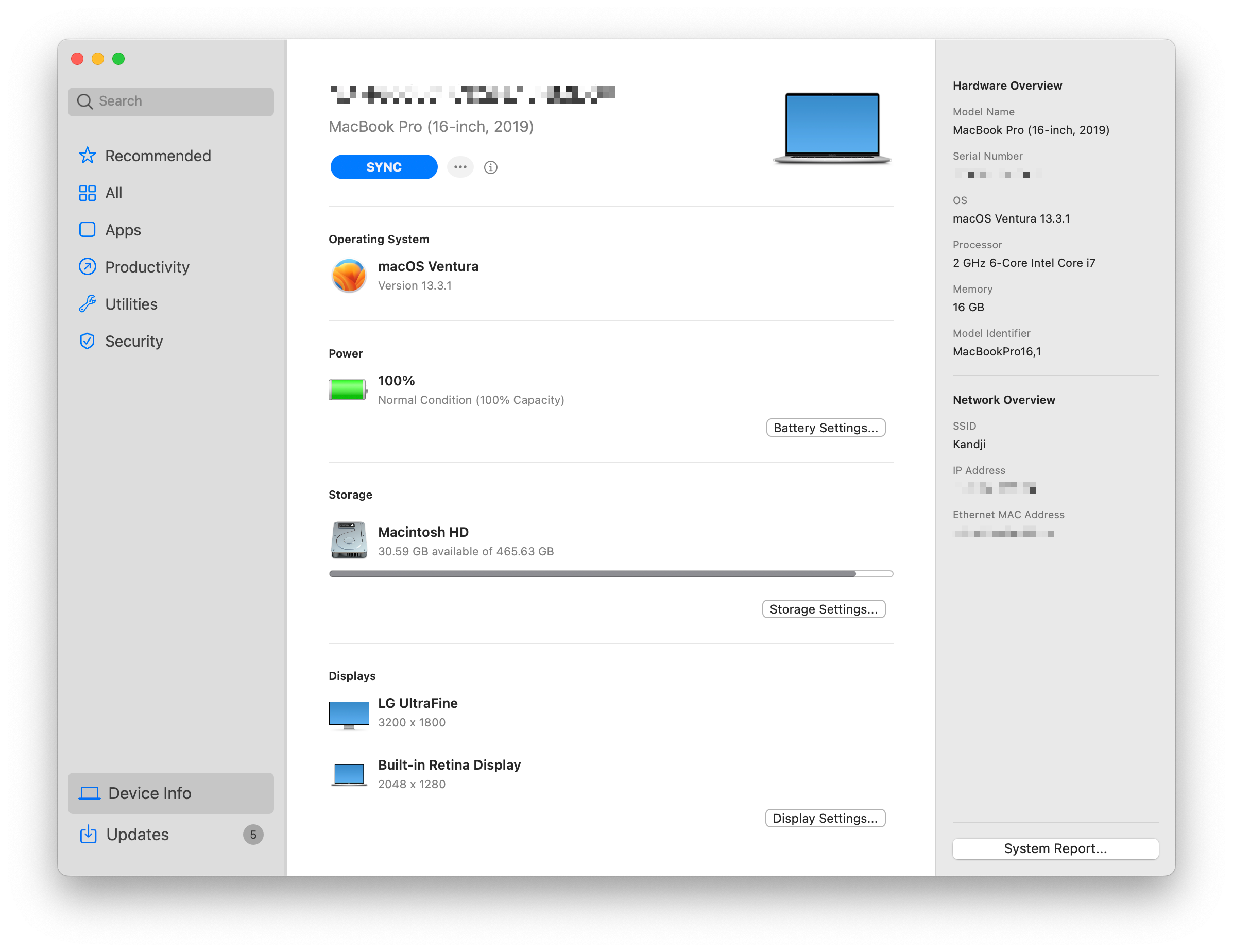
Passport
This release also introduces a new enhancement for Passport. If there is a conflict between the local passcode requirement and the IdP password requirement, based on the authentication policy configuration, we will provide feedback to end users, who can then reach out to their IT administrators for help with resolution.
Liftoff
This release also introduces an Agent-side update that will allow admins to configure Liftoff to skip Managed OS. Currently, Liftoff executes the Managed OS Library Item when it’s scoped within the Blueprint. With this release, we introduced a logic change in the Agent to postpone execution of the Managed OS Library Item until the end of the Liftoff experience. We’ll implement this option in the Liftoff Library Item in an upcoming release of the Kandji web app. Once both pieces are in place, admins will be able to configure Liftoff to skip Managed OS until after the Complete screen.
