Streamlined Apple MDM migration
Kandji's MDM migration tool for Mac and expert support take the stress out of switching from your old MDM solution. Our migration agent is custom-designed to fit your needs, deploys from your current MDM, and reduces user interaction to just a few clicks.

What Migration Agent offers
Personalized MDM migration
We fully customize Kandji Migration Agent to meet your particular MDM migration needs. Our engineers will continue to work with you until every macOS device is enrolled in Kandji.
Unlimited support
When migrating to Kandji, you will have unlimited access to support engineers via chat and email. We guide you on best practices for migration, help you troubleshoot if difficulties arise, and support you through the entire process.
Seamless implementation
Kandji is easy to deploy and can be fully implemented fleetwide in as little as two weeks. If you’re coming from another product, Migration Agent deploys with your existing MDM and reduces required user interaction to a few clicks.

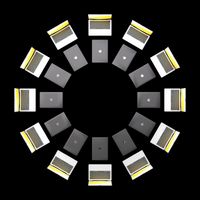
Happily migrated Kandji customers
Demandbase Switches MDMs to Supercharge Productivity
Read how Demandbase reduced Mac-related support tickets by 75% after switching to reliable, modern management with Kandji that automated and enforced things like OS updates.
Read the Case StudyEnd-user benefits
Flexible enrollment
Devices can be enrolled in Kandji via Automated Device Enrollment or manually through our web enrollment portal. Migration Agent will determine the best method of enrollment for each Mac.
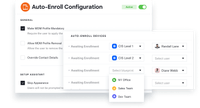
Persistent reminders
Prompt users to enroll in Kandji through native notifications. Migration Agent continues to show notifications until enrollment into Kandji is complete.

Why switch to Kandji
With Kandji device management, Apple devices transform themselves into enterprise-ready endpoints, with all the right apps, settings, and security controls in place.
Kandji’s device management extends far beyond Apple’s MDM framework, encompassing zero-touch deployment, the Mac setup experience, device configuration and hardening, automated remediation for security controls, application deployment and patch management, OS updates, and single sign-on integration for Mac.
Start Free Trial
What Kandji customers say
I have been using Kandji for some time now, and I must say that I am thoroughly impressed with this platform. The first thing that caught my attention was the ease of the migration tool for users and the ease of applying changes to our device fleet.
Kandji made the migration from our old MDM very straightforward, and the ongoing management of our entire fleet of devices something we barely need to think about.
The migration has been flawless and the ease of use coupled with the intentional small touches make for a solution that stands out. The subtle UI elements, the speed, and amazing built-in chat support make for one great admin experience!
The Kandji team has in-depth experience with MDM migration

Jim Quilty
Principal Solutions Engineer
Bio
Jim has more than twenty years of experience supporting and managing Apple devices. He’s worked as a consultant and managed service provider to companies in a wide range of industries, including design, healthcare, financial services, and manufacturing. He is familiar with many different MDM solutions on the market and has a wealth of hands-on experience in helping companies transition between them.

Jan Rosenfeld
Lead Enterprise Solutions Engineer
Bio
Jan was a primary MDM engineer for a large branch of the US federal government for the past twelve years. Alongside his experience operating various MDM solutions, he specializes in cross-platform endpoint engineering with a focus on customer experience. Prior to his government work, Jan did software training and instruction at Apple.

Linda Slape
Technical Success Engineer
Bio
Before joining Kandji, Linda was a senior infrastructure engineer who supported multiple US federal government organizations in managing their Apple devices. In that capacity, she worked with many MDMs in both on-prem and cloud-based environments. Prior to working in the government space, she spent years at Apple as a Mac technician, troubleshooting various issues and repairing hardware.

Ryan Slater
Staff Solutions Engineer
Bio
With over a decade of experience as a professional services consultant and solutions architect, Ryan has designed and delivered a wealth of solutions to customers in most industries, most recently enterprise financial services. He has specialized experience in a range of fields, from endpoint security to network and server infrastructure. He now spends most time helping Kandji customers develop plans to achieve their goals and specializes in migrations from other platforms.

Danny Hanes
Solutions Engineer
Bio
Prior to joining Kandji, Danny spent the better part of a decade as a system engineer, working in both the insurance industry and higher education. He is well versed in what it takes to not only make a device secure, but do so while providing a user-friendly experience. Today, Danny helps customers to establish best practices in adopting Kandji, designing simple ways to support complicated workflows and helping customers migrate quickly and easily.
MDM Migration FAQs
Migration Agent is a tool to help customers migrate macOS devices from another MDM solution into Kandji. It is a collection of customizable scripts and daemons that are deployed to Mac computers using the existing MDM solution. It then automates the process of enrolling those devices into Kandji.
During the migration period, you will have unlimited access to Kandji’s team of support engineers via chat and email and a direct line of communication with a dedicated solutions architect. We guide you on best practices for migration, help you troubleshoot if difficulties arise, and support you throughout the migration.
The migration process itself takes users less than three minutes; the device appears in Kandji immediately. The longest part of migration is testing and preparation; that time frame will vary by organization. Once Migration Agent is deployed, we typically find that organizations complete migration to Kandji within a few days.
Migration Agent is specifically designed to support macOS devices.
We can discuss your migration strategy during your evaluation, but we wait to configure and deploy Migration Agent until your official Kandji customer onboarding.
Users must click to approve the installation of the MDM profile. This is by design from Apple. Migration Agent notifies users continuously every 15 minutes to nudge them towards approval.

Manage and secure your Apple devices at scale.
