Deploy Apple Devices with Zero-Touch
Zero-touch deployment gets new users up and running with an elegant setup experience that installs the right applications and applies security settings without you ever touching the computer.
Start Free TrialDelight on day one
Show users what's happening on that first startup with Kandji's Liftoff. It's simple, straightforward, and gets your teams on the right track.
Up-level your security
Integrate with your identity provider so only authorized users can access devices—helping you maintain an airtight security posture.

Loved by admins and teams alike
While Kandji is a sleek and powerful tool for admins, it also gives users a straightforward and frictionless experience with their Apple devices. See how Kandji helps everyone do their best work.
Setting up zero-touch
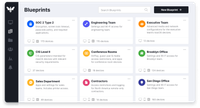
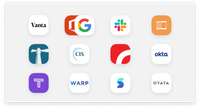

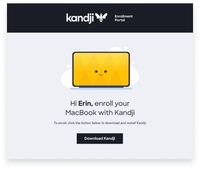
Add the right security controls, apps, and scripts to a Blueprint so they can be deployed and continuously enforced.
Import users from identity providers (IdPs) and connect them to the appropriate device. Team members use their IdP credentials to authenticate and enroll during the Mac setup.
By customizing Automated Device Enrollment and Kandji Liftoff, you create a personalized, end-to-end setup that keeps users in the loop every step of the way.

Manage and secure your Apple devices at scale.
