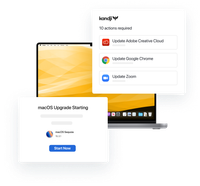Put macOS on Autopilot
Kandji’s Managed OS tool redefines how admins handle operating system maintenance across your environment. It’s integrated, fully enforced, and supports major and minor updates.

Why use
Managed OS?
Managed OS is built-in to the Kandji platform and puts you in control of macOS across your fleet. It supports all macOS updates from major overhauls to minor patches, and all updates are fully-enforced, so you never have to worry about teams running the correct version.
Managed OS in action
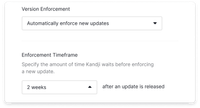
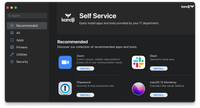
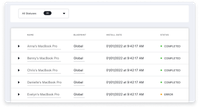
Managed OS allows you to orchestrate the rollout of a new update on your terms. Set the automatic enforcement deadline, and Kandji will begin sending reminders right away. Users can choose to delay installation until the deadline, giving them the flexibility to update without disrupting their workflow.
If automatic enforcement isn’t the route you want to take for major upgrades, they can be made available through the Kandji Self Service app. Users choose if and when they want to install the latest version of macOS, putting them in the driver’s seat.
Know which devices in your fleet have completed updates, which ones still need to, and which ones are having trouble — all at a glance. Managed OS Library Items provide relevant update information for each device, so you know where to focus your efforts.
Unobstructed views

In up to macOS Ventura, the Kandji Agent gives end users the ability to delay updates up to the enforcement deadline, giving them the flexibility to install their new OS when it’s the least disruptive. Even the reminder window stays out of the way, ensuring that work remains the focus.

In macOS Sonoma and later, Kandji uses Declarative Device Management to enforce updates, and notifications are instead handled directly by macOS.

Manage and secure your Apple devices at scale.