Kandji for Enterprise
Secure your fleet. Maximize efficiency.
Protect global teams while reducing maintenance overhead, freeing up IT for high impact work.
Book a Demo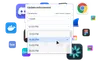
Trusted by Leading Global Enterprises
Maintain a consistent device end-state
- Preconfigured security controls reduce errors
- Configuration workflows are clear and effortless
- Easier troubleshooting with Device Lookup
“Using Kandji for remote installation and customization of MacBooks for several subsidiaries worldwide, it makes the job easy.”
Filippo Cattaneo
Group System and Network Administrator

Empower your people, protect your assets
- Hundreds of automations eliminate manual work
- Reduced complexity elevates the role of IT
- Integrated vulnerability insights reduce risk
“The automated enforcement of updates with minimal disruption to end users has been a game-changer for us, reducing compliance risks while improving overall device performance.”
Diana Smerea
IT Infrastructure Engineer
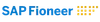

Enterprise control built for global scale
Enforce global policies, reduce manual effort, and keep operations consistent at scale.

Global visibility
Monitor and manage Apple devices across locations in real time with centralized insights.
Compliant and secure out-of-the-box
Security and compliance policies are applied without manual steps or team involvement.
Advanced automation
Prebuilt automations keep security settings enforced and software up to date.
200+ Auto Apps and counting
Automate installs and software updates for
Mac apps essential to your team.
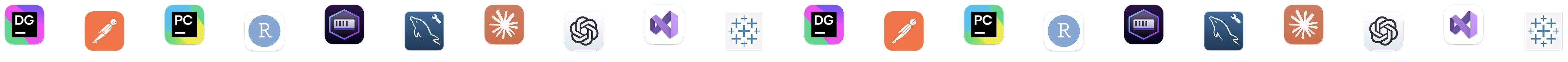
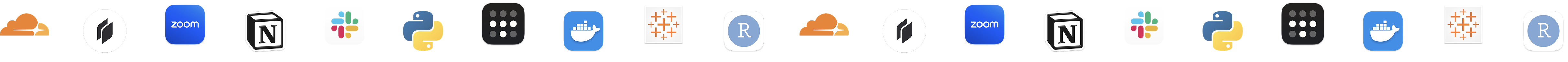
Frequently asked questions
Get answers to commonly asked questions
Yes. Kandji offers pre-built templates for Blueprints that are aligned with CIS Level 1 and Level 2 security benchmarks, it allows you to start from a secure baseline in an instant. Kandji continuously enforces security configurations, including endpoint protection, encryption, and password policies. Additionally, Kandji provides auditor access and compliance integrations for detailed reporting, facilitating compliance with standards like SOC 2, ISO 27001, and PCI.
Kandji protects data through several key features:
- Disk Encryption: Enforces FileVault to ensure data at rest is encrypted.
- External storage controls: Manages access to USB drives and other external storage devices.
- Endpoint Detection & Response (EDR): Detects and responds to both generic malware and targeted attacks.
- Remote Lock/Wipe: Allows IT to remotely lock or erase devices if they are lost or stolen.
These measures, along with dozens of other security controls, safeguard sensitive information on managed devices.
Kandji integrates with major identity providers, including Okta, Google Workspace, and Microsoft Entra ID. Just set up the integration with your identity provider and unlock a seamless experience that incorporates your user identity into device management:
- Automated device provisioning
- User synchronization
- Configurations and apps based on user identity
- Secure access to corporate resources
Kandji is designed to meet the stringent requirements of regulated industries such as finance, healthcare, and biotech. Many of the world’s leading companies in this industries use Kandji for their device management and security. Kandji’s templates, continuous enforcement mechanisms, and audit-ready reporting capabilities support adherence to standards like SOC 2, ISO 27001, and PCI.
Kandji offers several key integrations with Microsoft’s ecosystem:
- Microsoft Entra ID Integration: Syncs user and group data for device assignments and policy enforcement.
- Microsoft Teams Integration: Delivers real-time notifications and alerts within Teams channels.
- Microsoft Device Compliance: Utilizes Kandji’s device status in Microsoft’s conditional access policies to ensure only managed devices access corporate resources.
Kandji facilitates remote troubleshooting through:
- Device lookup tool: See every configuration, app, and automation that Kandji is deploying to a device alongside the logic which determined its installation. Find Device Lookup in the Assignment Map.
- Remote Access Integrations: Install tools like TeamViewer, AnyDesk, and Splashtop for secure remote sessions.
- Diagnostic data collection: The Kandji Agent has a built-in tool for gathering and submitting detailed diagnostic data from your Mac to Kandji for troubleshooting. This data includes logs, operating system information, and other relevant details about your device.
Drive efficiency across your entire fleet.
