Kandji for the Tech Industry
Lean IT teams,
outsized impact
See how the world’s leading tech companies rely on Kandji to strengthen security and deliver exceptional employee experiences in a fraction of the time.
Book a Demo
Trusted by teams at

Raise the bar for security, today
- Threat protection and vulnerability management
- Pre-configured controls organized in templates
- Set-and-forget automations to maintain security
“When I did our proof of concept, I got 90% of our required configuration done in 3 hours. I told my boss, ‘I’m already done, can you believe it?’”
Robby Siu
Sr. Manager, IT at Demandbase
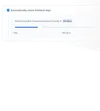
Move faster with AI and automation
- Get insights about your fleet using AI
- Automated remediation for all security controls
- Fully automate OS and application updates
“One of the biggest eye-catchers for me was how quickly we could get our security posture up to speed.”
Dorian Cordero
Systems Engineer at Rackspace Technology


Create great employee experiences, zero touch
- Proactive Mac prompts for software updates
- Create a branded Mac setup flow with Liftoff
- Log in on Mac with SSO credentials
“With Kandji, we’ve significantly reduced IT workload, improved security posture, and enhanced the employee experience.”
Erez Epstein
Senior Manager, IT & Operations at Hunters
200+ Auto Apps and counting
Automate installs and software updates for
Mac apps essential to your team.


Success stories
See how leading finance companies accelerate their growth with Kandji.



Frequently asked questions
Get answers to commonly asked questions
Kandji is the platform for IT operations to scale alongside business growth without proportional increases in headcount or training time. Kandji simplifies device management for fast-growing tech companies through automation and intuitive workflows. The easy interface and knowledgeable support team, available in chat, helps new IT team members to quickly learn the system and contribute meaningfully.
Yes. Kandji's zero-touch deployment capabilities eliminate the need for physical IT interaction with devices. The platform integrates with Apple Business Manager to enable direct shipping from Apple (or certified resellers) to end users anywhere in the world. Liftoff guides users through a branded onboarding flow, showing the apps installed by IT. This approach typically saves 1-2 hours of IT time per device while providing a consistent, professional experience for employees regardless of location.
Kandji consolidates multiple security functions into a single platform, replacing disparate tools that many tech companies struggle to manage cohesively. IT teams can enforce high security standards with built-in configuration templates. Continuous monitoring and enforcement reduce manual intervention, ensuring devices remain secure without IT oversight. Kandji's security capabilities include dozens of security controls for devices, automated software updates, threat protection, and vulnerability management.
Tech companies implementing Kandji typically save significant time across various IT operations, with IT admins typically freeing up at least a day per week on device management tasks. Zero-touch deployment eliminates shipping logistics and manual setup time. Auto Apps keep software updated automatically, removing the need for package creation and distribution. Security enforcement happens continuously without manual intervention.
Kandji simplifies compliance management through built-in templates mapped to security benchmarks. The platform supports requirements for frameworks like SOC 2, ISO 27001, and other industry standards. IT teams can quickly generate reports on encryption status, software versions, and security settings across the device fleet. Kandji also integrates with third-party compliance automation software.
Yes. Kandji supports organizations from dozens to thousands of devices; many of the fastest growing tech companies in the world are Kandji customers. The platform maintains performance regardless of fleet size and supports complex organizational structures across multiple countries and regions.
Absolutely. Kandji’s only focus is Apple devices, but the platform's intuitive interface requires minimal training, allowing Windows-focused IT teams to quickly become proficient with Mac management. Blueprint templates accelerate the establishment of security baselines for new Mac fleets, while Auto Apps ensure essential software is deployed consistently. These features significantly reduce the complexity typically associated with managing mixed fleets.
Kandji creates the perfect onboarding experience for a positive first impression on new team members. IT teams can use the Self Service app to give employees access to approved applications, web links, or scripts, without IT intervention. Together, these capabilities ensure new hires can be productive from day one while maintaining security standards.
Manage and secure your Apple devices at scale.
