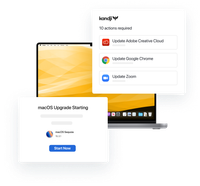2024: Kandji's Year in Review
In 2024, Kandji continued to revolutionize Apple device management with groundbreaking innovations, powerful new integrations, and significant improvements to our core platform.
Keep reading
If a company-owned Apple device has been lost, stolen, sold, or otherwise damaged, it can be removed from Apple Business Manager in just a few steps. This is called “releasing” a device, and it can be done directly through Apple Business Manager or an Apple mobile device management (MDM) solution.
To release a device from Apple Business Manager, simply click “Device Assignments” and locate the device in question via serial number, order number, or CSV file. Then, simply choose “Release Devices” from the pop-up menu and click “Done.”

In 2024, Kandji continued to revolutionize Apple device management with groundbreaking innovations, powerful new integrations, and significant improvements to our core platform.
Keep reading
Discover the trends shaping enterprise technology as Apple devices continue to gain ground in the corporate world.
Learn more
Watch the virtual event recap from our latest product announcement. Kandji unveils new assignment features and automations that make administration easy and efficient regardless of scale and complexity.
Watch the event