Kandji now integrates with PacketFence, the free, open-source network access control (NAC) solution that allows admins to effectively secure networks of all sizes. The integration ensures that the Kandji Agent is installed properly on devices and that those devices are then accessing the network securely.
To take advantage of this integration, Kandji customers must have:
- A PacketFence account; and
- A Kandji account with access to create API tokens.
To set up the integration in Kandji, you'll create and copy an API token, configured with permissions to access Kandji’s List Devices and Get Device endpoints. You'll then go to PacketFence’s administration interface to set up Kandji as a provisioner, specifying the Kandji API URL and enrollment portal link and entering the API token. PacketFence will then validate the information and establish the connection.
Once that connection is established, PacketFence can require that devices are managed by Kandji before they're allowed on the network.
For more details, see PacketFence's documentation.
 Kandji Team
Kandji Team
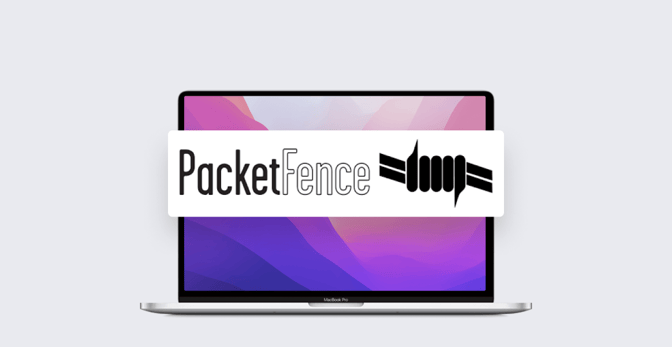
 Kandji Team
Kandji Team