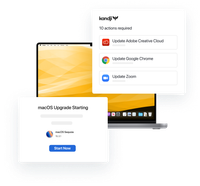2024: Kandji's Year in Review
In 2024, Kandji continued to revolutionize Apple device management with groundbreaking innovations, powerful new integrations, and significant improvements to our core platform.
Keep reading
Table of Contents
Mobile application management (MAM) solutions allow IT admins to control and secure access to corporate applications on mobile devices. Depending on the specific solution, it may prioritize application-level security, data protection, and/or policy enforcement within those apps. MAM solutions do not provide full device management.
MAM is of particular interest to IT teams dealing with Bring Your Own Device (BYOD) scenarios, when employees utilize personal devices for work purposes, and IT wants to ensure that the apps on those devices conform to the organization’s security and compliance requirements.
MAM solutions typically provide the following functionality:
Implementing MAM can have several benefits for Apple IT admins:
While both MAM and MDM aim to secure mobile devices in the enterprise environment, they differ fundamentally in scope and approach:

In 2024, Kandji continued to revolutionize Apple device management with groundbreaking innovations, powerful new integrations, and significant improvements to our core platform.
Keep reading
Discover the trends shaping enterprise technology as Apple devices continue to gain ground in the corporate world.
Learn more
Watch the virtual event recap from our latest product announcement. Kandji unveils new assignment features and automations that make administration easy and efficient regardless of scale and complexity.
Watch the event