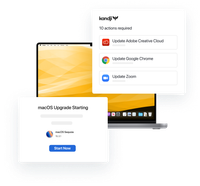What Is Patch Management?
Patch management refers to the process of systematically discovering, acquiring, testing, and installing updates (patches) to software, particularly apps and operating systems, on enterprise endpoints. In the context of Mac computers, it means keeping macOS and installed applications up-to-date with the latest fixes and improvements released by Apple and third-party software vendors.
Effective patch management helps to ensure that systems stay secure, stable, and usable over time. It is one of an IT admin’s most critical responsibilities.
Types of Software Patching
There are three main types of software patches.
Security Updates
Security updates are patches designed to fix vulnerabilities in software that malicious actors might otherwise exploit. They are typically time-sensitive and protect against potential security breaches, data theft, and system compromises.
Feature Updates
Feature updates introduce new functionality or enhance existing software features. While not as urgent as security updates, these patches can improve the user experience, productivity, and compatibility with newer technologies.
Bug Fixes
Bug-fix patches address specific software issues that may cause crashes, errors, or other unexpected and unwanted behavior. These updates improve system stability and reliability, often resolving specific problems reported by users or identified through testing.
Why Is Patch Management Important?
Patch management is crucial for several reasons:
- Security: Regularly applying patches helps protect systems from known vulnerabilities, reducing the risk of successful cyber attacks.
- Stability: Updates often improve system performance and prevent crashes or data loss, which can, in turn, improve your organization’s productivity.
- Compliance: Regulatory requirements in many industries frequently mandate that you have some way of keeping systems up-to-date to maintain data security and privacy.
- Cost Savings: Proactive patching can reduce IT support costs by preventing problems before they occur.
How Does Applying Software Patches Help with Security?
Software patches play a vital role in maintaining the security posture of Mac computers:
- Vulnerability Mitigation: Patches address known security vulnerabilities, closing potential entry points for attackers.
- Zero-Day Protection: Rapid deployment of patches can protect against newly discovered threats before they can be widely exploited.
- Malware Prevention: Updated systems are better equipped to resist malware infections and other malicious activities.
- Data Protection: Security patches often include improvements to encryption and data handling, safeguarding sensitive information.
- Network Security: Patched systems are less likely to become compromised and used as entry points to the broader network.
What Is the Patching Process?
The patching process for Mac computers typically involves the following steps:
- Inventory and assess: Identify all of the Mac devices in your network; catalog the software (and their current versions) that’s installed on them; determine which systems need to be updated.
- Acquire patches: Monitor Apple's software update channels and third-party vendor announcements, and download necessary patches only from trusted sources.
- Test: Create a test environment that mirrors your production systems, apply patches to your test machines to verify functionality, and check for compatibility issues with critical applications.
- Schedule: Plan the timing of your patch deployment based on urgency and potential impact, and communicate that calendar to to users and other stakeholders.
- Deploy: Use your MDM solution or Apple's built-in software update mechanisms to deploy patches; consider staging the rollout incrementally to isolate and minimize potential disruptions.
- Verify: Confirm that the patches were successfully installed across all of the targeted devices; monitor those devices for any issues or anomalies that crop up after the patch is applied.
- Report: Generate reports on patch status and compliance; document any issues you encountered and how you resolved them.
- Review and Optimize: Analyze the patching process to identify ways it could be improved, then adjust your policies and procedures accordingly for the next time.
Best Practices for Patch Management
To ensure effective patch management for Mac computers, consider the following best practices:
- Establish a patch management policy: Create a formal policy outlining who’s responsible for what and what their patching procedures should be.
- Automate as much as possible: Utilize MDM solutions and built-in macOS features to automate the discovery of available software updates and their subsequent deployment.
- Prioritize: Focus on the security patches and updates for your organization’s most critical applications first.
- Maintain a regular schedule: Establish a consistent patching cadence, to make sure that systems are updated regularly.
- Test thoroughly: Always test software updates in a contained, controlled environment first before deploying them more widely.
- Monitor and report: Implement systems to track patch compliance and generate reports for auditing purposes.
- Educate your users: Inform end-users about the importance of updates and how to manage them on their devices.
- Plan for rollbacks: Have a plan in place for reverting patches if unexpected issues arise after you deploy them.
- Keep documentation updated: Maintain detailed records of the patches you’ve deployed, the results of your testing, and how you actually ran the deployment.
- Stay informed: Regularly review Apple security bulletins and stay current with industry best practices.
How MDM Solutions Can Streamline Mac Patch Management
Mobile device management (MDM) solutions can play a critical role in simplifying and automating patch management for Mac computers in enterprise environments:
- Centralized control: MDM platforms provide a single interface to manage updates across all enrolled Mac devices.
- Automated deployment: Schedule and push updates to multiple devices simultaneously, reducing manual intervention.
- Granular policies: Create custom policies to deploy updates based on device groups, user roles, or other criteria.
- Compliance monitoring: Easily track which devices are up-to-date and which require attention.
- Remote management: Apply patches to off-site devices without requiring physical access.
- Reporting and analytics: Generate comprehensive reports on patch status, compliance, and deployment success rates.
- User self-service: Empower users to install approved updates through self-service portals.
- Bandwidth management: Schedule update downloads to optimize network performance, especially during large deployments.
- Testing and staging: Facilitate phased rollouts by targeting specific device groups for initial deployment.
By leveraging MDM solutions, IT administrators can significantly reduce the time and effort required to maintain a secure and up-to-date fleet of Mac computers. This streamlined approach ensures that organizations can quickly respond to security threats, implement new features, and maintain system stability across their entire Mac ecosystem.